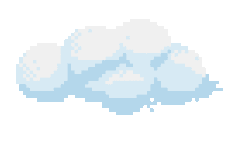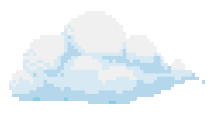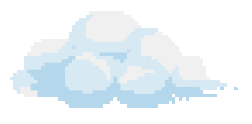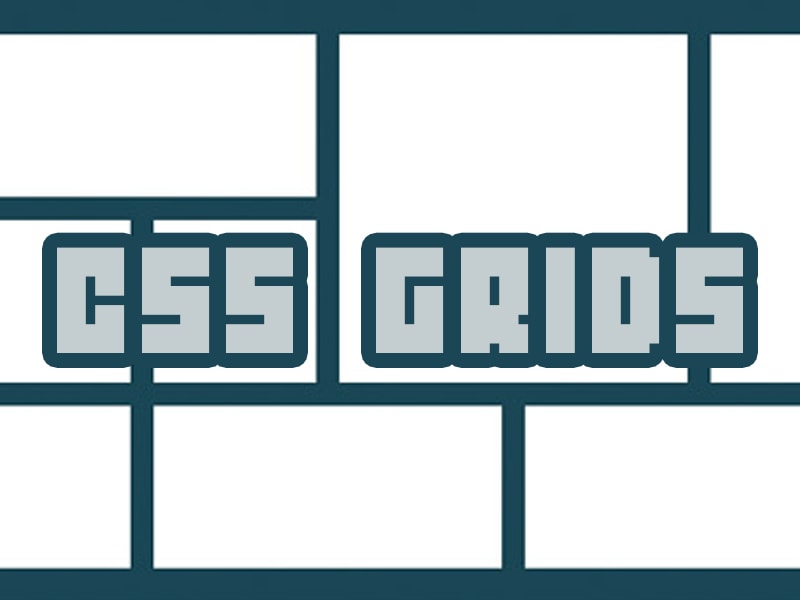Snippets: CSS Grids
While wasting my day away on Facebook, I came across a post on the Hackathon Hackers group. This person was asking how he can make a pretty simple grid system without having to rely on libraries like Bootstrap or Foundation. This was what he was looking for…
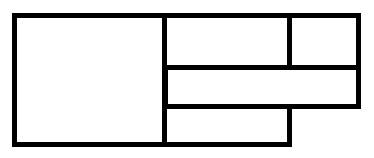
Coming from years in the front-end, this was pretty simple for me to do so I decided I would make a pen for him so he could better understand how to do it himself. I honestly thought this was something many people already knew, but because it came up, I decided why not make a post about it?
I quickly put the pen together in less than 10 minutes with basic styles and markup. To make it easy for me, I used SASS because that’s what I’m used to. You can easily convert it to plain CSS using this tool.
I used a mixture of floats and flexbox to accomplish this. First, I made a div with a class of half and gave that a width of 50%, floated it left, and gave it position: relative so that all the boxes inside the columns can be given proportional sizes. This was used for the two columns on the right and left. That is all I used floats for in this example.
On the left column, I put in another div with a common class of box for styling of all boxes and a specific class of box1. In box1, I set a width of 100%, height of 100% of the viewport 100vh, and a background color.
On the right column, I needed to give it another class so that I can control it better with flexbox. In this new class I set display: flex, flex-wrap: wrap, and height: 100vh so that it can encompass all the boxes within the viewport.
From there it’s super simple! I created boxes with their own unique classes and assigned widths and heights in percentages. Since there are three rows in the right column, I set the height to 33.33% of all the boxes and varied the widths in their own unique classes and gave them each a different background color. Check out the results below.
See the Pen Simple grid by Hussain Abbas (@superhussain) on CodePen.
Simple, no? Feel free to take this and apply it in your own projects.
Learn from it, add to it, and code on!
If you have any questions, comments, or concerns, please leave them in the comments below!
Signing off,
Hussain